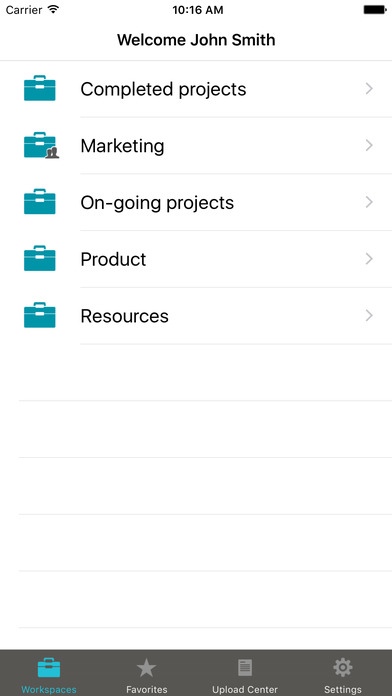DatAnywhere 3.2.0
Free Version
Publisher Description
Varonis DatAnywhere enables you to access your files securely from anywhere while allowing IT to keep data safely stored where it is now: on corporate file servers and NAS devices. With DatAnywhere, you can extend your existing enterprise storage, allowing users to collaborate productively without the risks and costs of moving data to a third-party cloud platform. DatAnywhere lets you: * Synchronize data between servers, workstations and mobile devices * Easily share data with colleagues and business partners * Create a secure private cloud experience using your existing file sharing infrastructure * Keep the data on your file servers * Edit supported file types * Enforce your existing permissions (e.g., NTFS and Active Directory) * Provide secure, enterprise-capable file synchronization and mobile device access * Keep definitive copies on corporate storage * Control speed, availability, and security How does it work? Once DatAnywhere is installed and configured on a corporate server, you can use this app to login with your Active Directory credentials and browse, synchronize, and share corporate data. DatAnywhere translates legacy LAN protocols (CIFS) into a secure, web-optimized protocol (HTTPS) via a dynamic, scalable data-routing infrastructure that facilitates https access and block-level syncing with remote devices. All DatAnywhere components reside within your corporate network and run on standard servers DatAnywhere components can be installed on a single virtual node for small environments, or be distributed to scale to an enterprise with many file servers/NAS devices in many locations.
Requires iOS 7.0 or later. Compatible with iPhone, iPad, and iPod touch.
About DatAnywhere
DatAnywhere is a free app for iOS published in the Office Suites & Tools list of apps, part of Business.
The company that develops DatAnywhere is Varonis Systems, Inc. The latest version released by its developer is 3.2.0. This app was rated by 1 users of our site and has an average rating of 2.0.
To install DatAnywhere on your iOS device, just click the green Continue To App button above to start the installation process. The app is listed on our website since 2012-12-15 and was downloaded 55 times. We have already checked if the download link is safe, however for your own protection we recommend that you scan the downloaded app with your antivirus. Your antivirus may detect the DatAnywhere as malware if the download link is broken.
How to install DatAnywhere on your iOS device:
- Click on the Continue To App button on our website. This will redirect you to the App Store.
- Once the DatAnywhere is shown in the iTunes listing of your iOS device, you can start its download and installation. Tap on the GET button to the right of the app to start downloading it.
- If you are not logged-in the iOS appstore app, you'll be prompted for your your Apple ID and/or password.
- After DatAnywhere is downloaded, you'll see an INSTALL button to the right. Tap on it to start the actual installation of the iOS app.
- Once installation is finished you can tap on the OPEN button to start it. Its icon will also be added to your device home screen.